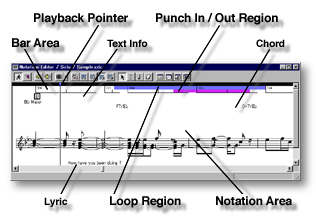| Edit Buttons |
The Edit Buttons give you quick access to viewing and manipulation tools for the Notation
Editor, as well as many other Editors available in CAMPS. |
| Bar Area |
The Bar Area displays a range of Bar lines. Besides managing a song's Time Grid, this
area also allows you to manipulate Loop and Punch In/Out recording functions. |
| Text Info Area |
The Text Info Area displays a Document's general Text Events |
| Chord Area |
The Chord Area displays a Document's Chords and Key Signatures. |
| Notation Area |
The Notation Area is the MIDI Note Event editing area in the Notation Editor, offering
individual or collective graphical and menu-driven Note editing. |
| Lyric Area |
The Lyric Area displays Line Block Lyrics. |